
One of the most far reaching impacts of the #Covid19 pandemic is that #WorkFromHome, or in a more generalized term #RemoteWork, will happen much more than before.
However, remote working is not just about video conferencing and giving access to work resources to employees. Many tiny issues that happen in daily life get magnified while working remotely, simply because the simple checks and balances that we take for granted while working together are no more present. You need a more disciplined approach and systems to help, so that this kind of issues do not go out of hand.
This blog covers how Kommbox supports remote working, across a variety of organizations.
Why Remote Work
Before we get into what #Kommbox offers, let’s quickly enlist the benefits of remote working. While they may be obvious to some, we have often seen people missing out on some facet that could help them.
For Workers
- Saved commute time
- Saved commute expenses
- Convenience of being at home with family
- Flexibility of working hours (in most cases)
For Organizations
- Saving on office administration, office space
- Happier workforce (due to added flexibility)
- Ability to onboard remotely located workforce
For Society
- Less pollution, less traffic on roads
- Helps create a decentralized economy
Kommbox – Quick Introduction
Kommbox is an easy-to-use team collaboration application. It is hosted on cloud and can be accessed through a web browser (from desktop or mobile) without needing any download or installation.
The name “Kommbox” comes from “common box”. As opposed to mailboxes which are individually accessible, a kommbox is common among all the users who are granted access to it. (Note the use of smallcase ‘k’ in the word kommbox — we use it to indicate a specific container.) These user accesses are granted by the company admin. Typically you would create different kommboxes for separate work concerns — like separate projects, separate work items, or separate clients.
Within a kommbox, one can create tasks and discussions. The tasks have priorities (high/medium/low) and discussions have moods (red/yellow/green). In fact, every message within the discussion has a mood, and the mood of the discussion is the mood of the last message. While the usual mood is green (indicating all well), the occasional setting of yellow or red attracts attention.
Kommbox follows a “Read less, Know more” design principle, so that crucial information is available to you without explicitly looking for it. Apart from the RYG color coding of the discussions, data visualization is provided in terms of a few useful views and graphs / charts.
The Application of Kommbox
Here we will see how Kommbox is applied for various concerns with #RemoteWork scenarios.
1. Using Latest Versions of Documents
Many firms face an issue that there are several versions of the same document lying around, and there is no system to ensure that the latest version is referred, and some times, even to find out which one is the latest. When people are working remotely, the problem gets magnified as the possibility of someone looking over casually and advising if one is looking at a wrong version goes away.
With Kommbox, this is trivial. Within a discussion, the latest message comes up at the top. So the attachment to such a message is the latest version.
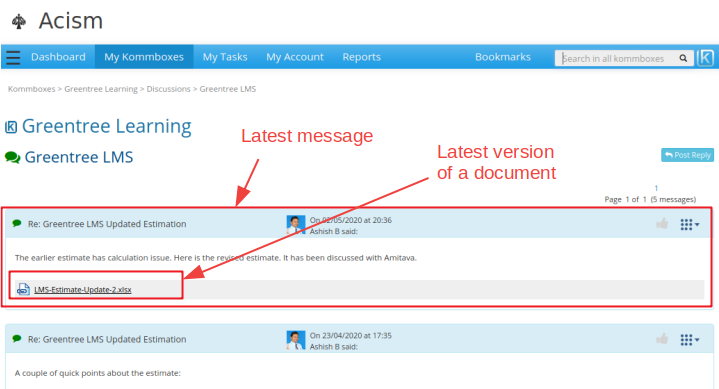
2. Removing Work Ambiguity
One of the foremost concerns in a remote work scenario is the work allotment. When the work or its due date is ambiguous, it is a sure recipe that it won’t be done right.
In a kommbox, you define the work as a task, and each task necessarily has a due date. This makes the recipient very clear on what the work is and when it is expected. You can have a Q&A around the task by adding comments to the task, and it stays with the task for everyone to see.
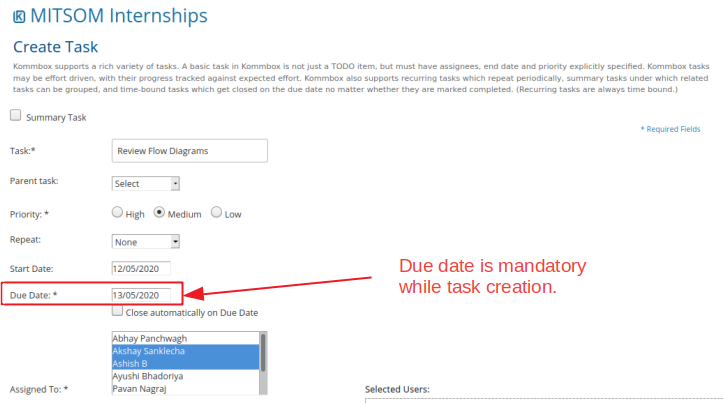
Tasks can optionally have their effort set, and that conveys the expectation of the task creator on how much effort the task would take.
All these features work towards making the expectations very clear, and that works great during remote work.
3. Work Tracking
As you go about doing the work assigned to you, you update the tasks accordingly. The most common form of the same is to log work against the task. Here you add the time you worked on it, and how much percent the task is complete.
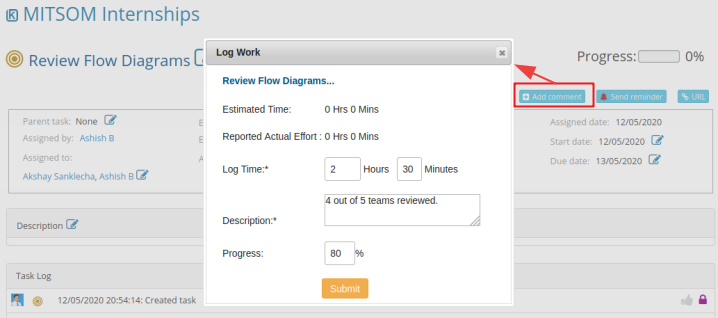
A very interesting feature of Kommbox is that anyone on a kommbox can update any editable field of any task on that kommbox. In particular, it means that you can always edit the due date of a task assigned to you so you are never seen as late. However, all the edits need you to give a reason, and these edits are available in the task log for anyone to see. We all understand that there could be genuine circumstances for which the planned end date may move, and so by allowing that the system stays flexible, with the reasons being visible.
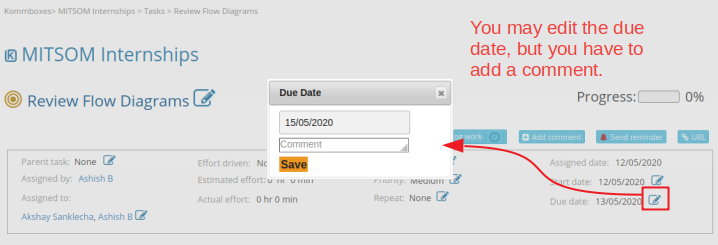
4. Not Missing Out on Any Work
It is very easy for one to get busy with something and forget some work assigned to them. However, task management comes to help. The “My Tasks” view in kommbox collects all the tasks across all the kommboxes that are assigned to one, and shows them dutifully along with their due dates. Who assigns these tasks? Anybody who is on a kommbox with you can assign a task in that kommbox to you. That includes yourself. So, as long as your tasks are created into Kommbox, just check “My Tasks” view when you start your day, and you will be up to speed on what you need to do.
Three kinds of task issue indicators are automatically calculated and displayed aside of the task. Their presence indicates some problem with the task, and their size indicates how big the issue is.
- Past Due Date: The tasks are already late and have gone past their due dates
- Delayed: The tasks are not yet gone beyond due date but are very likely to do that.
- Effort Overrun: The tasks which are burning more effort than anticipated.
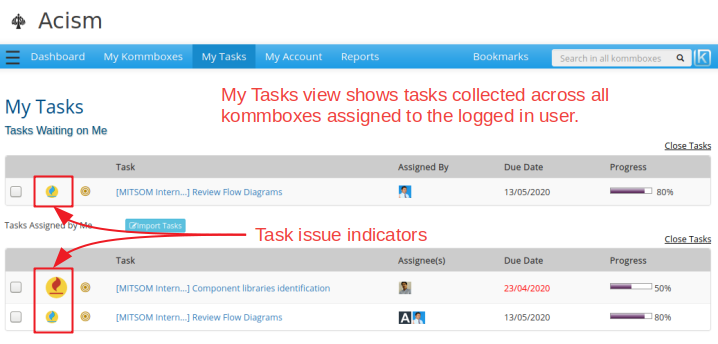
On the day that a task is due, the task assignees get an email reminder. So, in case someone misses out on looking at Kommbox, they are still reminded.
5. Work Visibility Across the Team
You update the task as you proceed with work, and others on the same kommbox will have access to all your updates. Likewise, you can also check how others on the kommbox are going about their tasks. If some task is in trouble, then it may be helped.
When you click on a kommbox, you get a Team Scoreboard featuring a neat summary of the rolling past week of important happenings. This view may be highly useful for conducting weekly team performance review meetings.
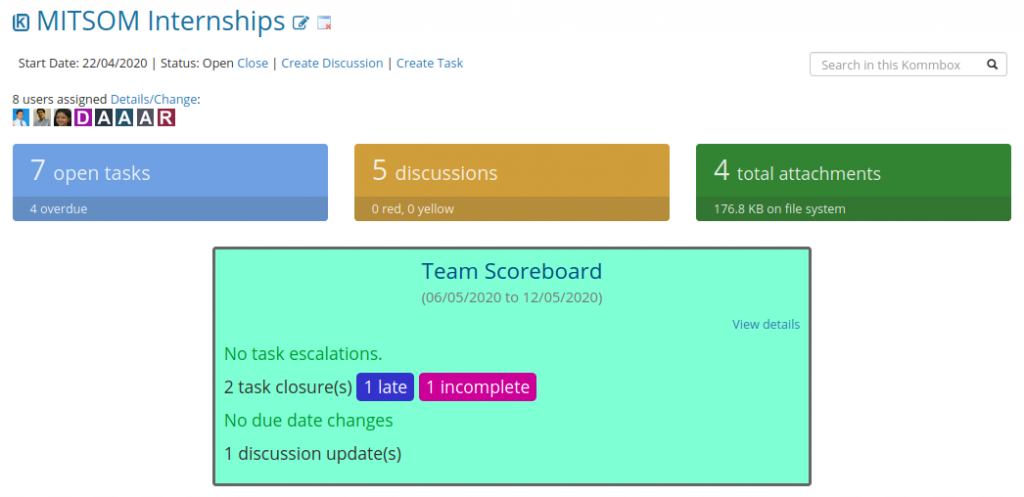
The Communication Report view shows all the happenings over a given period (one week by default) for either all the kommboxes assigned to one or a selected kommbox. Using these reports, every member of the distributed team can be in sync with the happenings.
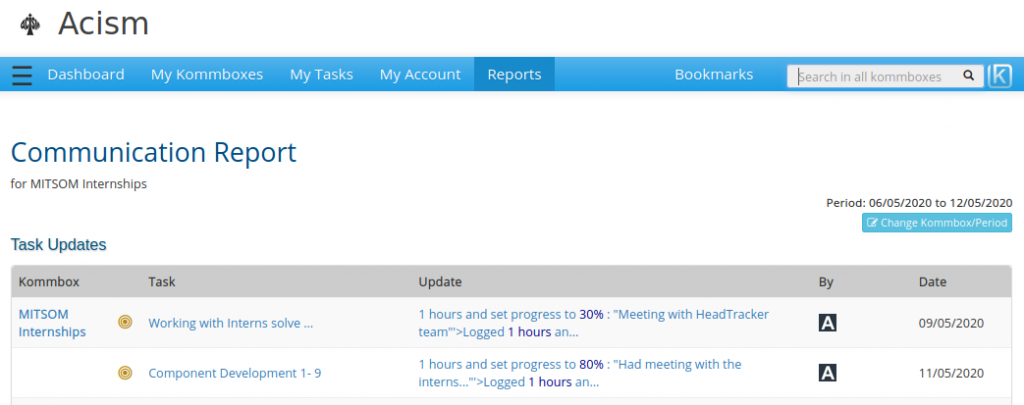
6. Time Sheet
If one needs a time sheet for a kommbox or for a team member, it can be easily pulled out based on the time logged by the team members.
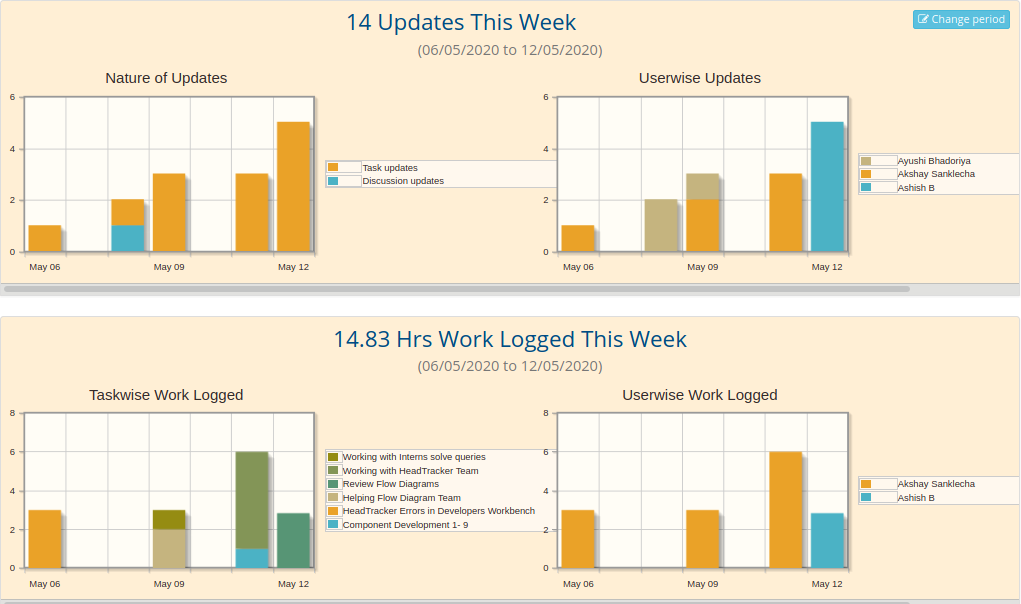
7. Daily / Weekly Work Reports
Kommbox can completely take upon itself the task of sending work reports by email. If one enables the “Daily Digest” or “Weekly Digest” in the “My Profile” page, then they start receiving those emails automatically. These emails contain all work updates in their assigned kommboxes. This eliminates the need of manually preparing such reports.
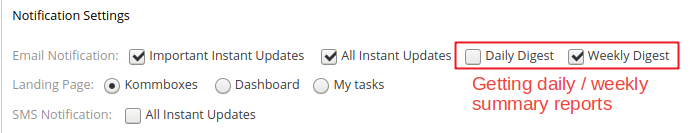
8. Quick Identification of Concerns
You can create discussions on various topics within a kommbox, and the mood of the discussion (the red/yellow/green color) becomes an important indicator to quickly check in case something is amiss.
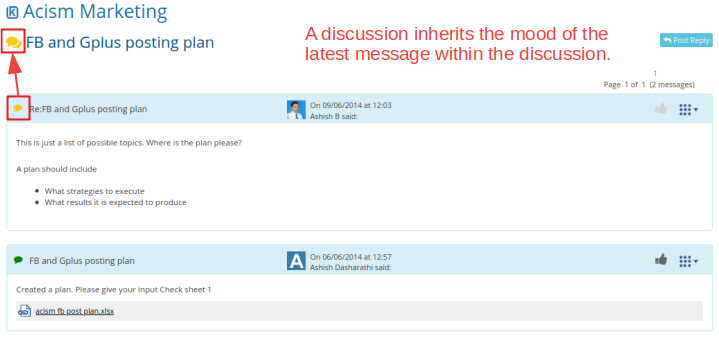
This is carried over even to the “My Kommboxes” view where one can quickly spot which kommbox has a issue. Thus, where each kommbox represents a different project, this view would tell you at a glance which kommbox has an issue.
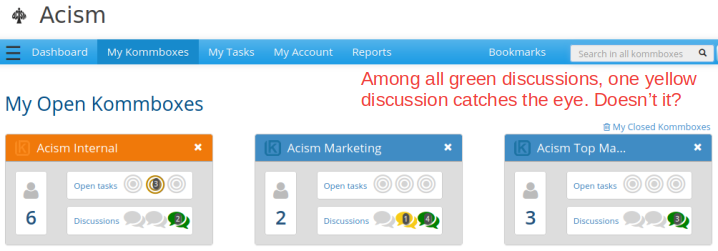
Mind you, a discussion mood remains yellow/red only till the issue is alive. Here is how. As soon as someone puts a message with a red mood, the mood of that discussion becomes red. (Remember, discussion takes the mood from the latest message within that discussion.) When the issue is resolved, a reply to that message is posted within the same discussion with a green mood, and the discussion turns green again (as the mood of the latest message is now green).
Summary
Kommbox has a lot of features available out of the box to help #RemoteWork. As the #Covid19 pandemic forces more and more companies to embrace this lifestyle, Kommbox becomes a great choice available immediately.
For details, check out the Kommbox page. If you are in a hurry, sign up for a brand new FREE account for your company here and get going in 2 minutes flat.
